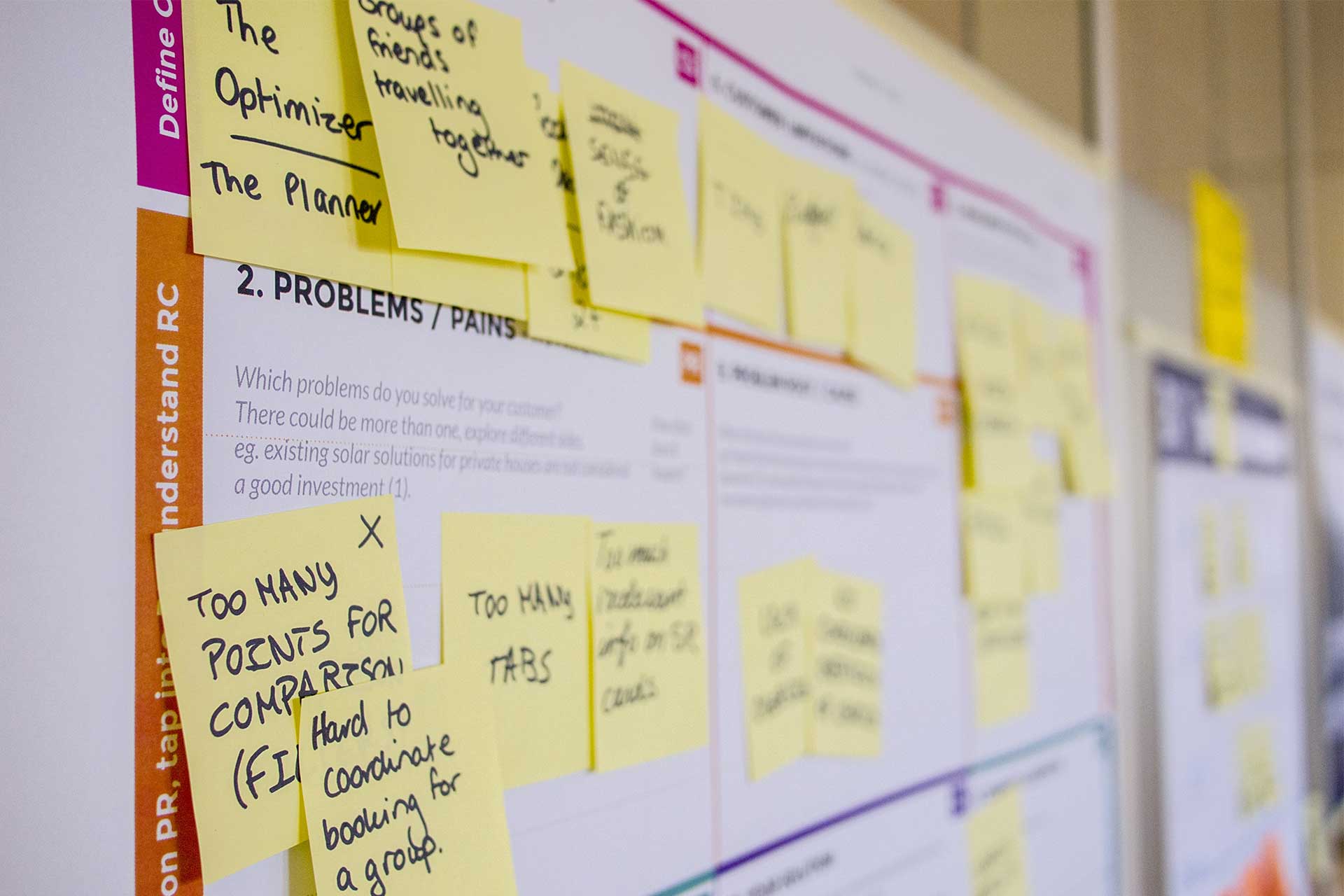Establish exceedingly good user experience with these 7 tips
1. Plan your sitemap
To do this effectively you need to start with a good content audit. Google Analytics and Google Console will let you know the strongest pages on your website and where there may be room for improvement. Keyword research will also help inform your sitemap as it may identify popular content areas that your customers search for, and to rank you need content to support this topic. Ultimately, to great a great user experience, you need to organise, prioritise and structure your content or website pages into categories your audience will understand.
From this your sitemap should emerge. It is simply a map of your website and how it all links together. The necessary planning then becomes easier for where and what should be included. Information which is the most important should be easy to find through the main navigation. Additionally, a clear, efficient layout especially for first-time visitors.
2. Create wireframes
Wireframes are a visual representation of the user interface of each website page. They act as a blueprint, helping you to envision pages before development. They will help determine hierarchy for feedback and user-testing. Wireframes are a cost effective way to help improve your user experience.
3. Make your site easy-to-use
Website usability refers to how easy it is for someone to learn and use a website to achieve certain goals. You don’t want to leave potential customers confused and unable to finish what they had set out to do.
Instead, you want to make it as easy as possible for them to reach key checkpoints in their customer journey. You may want to record certain events in your Google Analytics accounts such as button clicks and time. Researchers have found that users often read webpages in the pattern of an F-shape. As such, features such as the home button and navigation, tend to be at the top from the left.
4. Make sure it’s accessible for all
Accessibility features can help to provide an excellent user experience to those who need them. People with certain conditions and disabilities can often find themselves dependent on accessibility features. There are many ways you can do this, but here are some of the ones that are effective and get results, without breaking the bank.
5. Keep it engaging
Keep your website interesting through exciting content and design. You don’t want people to feel that navigating your website is boring
6. Be helpful
It’s important that users leave your website with what they set out to do. If they scroll through your whole website just to get nothing out of it, then that is at the fault of you, not the user.
7. Make it memorable
You want to leave a good impression on visitors. If someone ever needs more information or services that you can offer them, you want to be the first business that they think of. Having a positive user experience with your business will help them to remember your business, increasing visitors, leads and sales.
8. Speed is key
Slow-loading websites can greatly impact user experience, as people tend to abandon websites that take too long to load. Optimising images, reducing redirects and cleaning up code can all help to speed up your website.
UX is a critical factor for the success of any website. It can make or break a customer’s experience with a business, impacting their decision to engage further or not. By following these effective 7 steps, you can provide an excellent user experience that will leave a lasting impression.
As a user experience agency, we can help you plan your website’s content to improve user experience, achieving immortality.